If you have an Office 365 subscription, you use Microsoft Azure because Azure Active Directory is the underlying directory service – regardless of your chosen identity model (even if you use federated identity, you’ll sync your users to the cloud).
Within the Office 365 admin center, is an Azure AD link although, if you click on it you may find you need to sign up for an Azure subscription. Don’t worry about this – it’s just provisioning access to the management portal – and once you have access, you’ll find your Azure Active Directory and can configure settings like logon page branding, self-service password reset, multi-factor authentication, etc.
When I clicked though, I was confused to see that all I had was Active Directory and Settings – no virtual machines, SQL, networks, or anything other Azure services.

So how do you go about adding Microsoft Azure services to an existing Office 365 tenant? I asked my colleague Tim Siddle (@brainchyldeuk) who told me the simplest way is to sign up for a free one-month Azure trial.
Even if that’s not available (in my case Azure said I already have a subscription), it will let you either sign up for a different offer (on a pay-as-you-go basis) or view existing subscriptions.
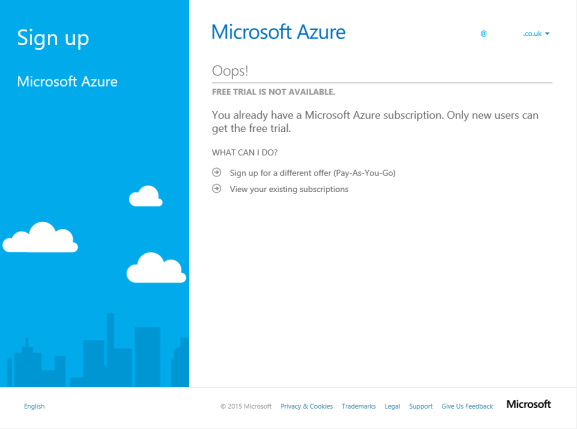
After running through the PAYG subscription sign-up process, where I verified my phone number, supplied credit card details and agreed to the terms and conditions, my Azure management portal was looking much more complete and, as can be seen from the screen shot below, I now have two distinct subscriptions on the same account – one for my Access to Azure Active Directory (part of my Office 365 subscription) and one for Pay-As-You-Go access to other Azure services.

Finally, if you’re worried about what all this might cost, there’s an Azure pricing calculator.